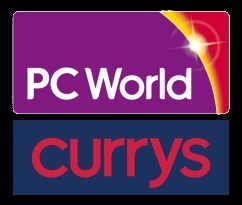Tidying up my network drives I'm not really in need of a full cryptonas solution but need to keep things tidy and separate.
Main files which are not important i.e photos, music etc now sit on an NTFS share as this does not inherit any linux permissions so other users can move files around without too much issue.
Files needing a backup are now on an ext3 file share (on the server main drive), called "cloud", this seems a reasonable name as this directory is replicated to the Virgin media cloud for on line backup.
The service runs through wine as its a Windows app but runs fine.
Attached to the server is also a 500gb drive, this holds copies of server config etc in case the main drive fails so I don't want people messing with this.
Originally this drive had 2 paritions 200gb and 300gb, named the same in fstab.
Since the 1tb additional drive was added I've removed the 200gb.
Access is restricted by ext3 file system and fstab entry to user id
fstab is easy enough needing just source, destination (directories), file type, auto mount (or not) and permissions.
fstab entry original mount was for 300gb partition (i've left it named as that for this post)
/dev/sdc2 /media/300gb ext3 auto,user,rw,exec 0 0
This mounts /media/300gb locally automatically.
smb share takes care of network access anyway
smb.conf entry
[300gb]
writeable=yes
browseable=yes
valid users=kevin
user=kevin
only user =yes
path=media/300gb
This restricts user accounts on network file share.
The 300gb has chmod and chown to user:group kevin:kevin anyway so only user who owns/has access to files is me i.e kevin.
rwxr_xr_x kevin kevin
whilst chmod 755 is not really needed it's easy enough to stick with as the strict chown of kevin:kevin restricts any access to files/folders i.e I must be logged into the 300gb drive as kevin or have administrative rights above i.e root.
anyway accessing this remote through network is easy enough I either browse using network tool or can pop a command in nautilus browser bar
smb://server/300gb
this connects me up fine - the hosts file understands //server as being mapped to a fixed ip.
Next step is to get a manual fstab mount on my laptop or remote machine as I don't always need to access this drive.
Easiest way is a manual mount command specifing cifs (common Internet file system) - as I'm not mounting this as a windows share i.e linux machine to linux I don't need smb.
mount command can be mount.cifs which saves me specifying any file system parameters
I just need source and destination directories and username/password (although I can omit if needed)
manual mount test through terminal....
sudo mount.cifs //192.168.0.99/300gb /media/300gb -o username=kevin
System will prompt for "Password="
return to command prompt, check mount is there by typing mount command...
//192.168.0.99/300gb/ on /media/300gb type cifs (rw,mand)
So far so good, mount is there and I can read/write/delete files.
Next step is to pop this into a script or icon so I don't need to mount manually by typing.
unmount the drive (so I can test it later)
sudo umount /media/300gb
mount (to check it's off line)
Right click the Ubuntu Icon (top left), edit menu's.
I'm putting mine in the System tools menu.
New item
Edit the item description etc (I also changed the default icon - double click on it then pick one)
Paste the command into the command box.
In this case I've called it "mount 300gb", I suppose I should really change it to mount 500gb as I deleted the 200gb spare partition and moved the 300gb to the left then resized it to 500gb using gparted (but that's another story) but it's just a name so 300gb could just as easily be "Fred" or something.
Anyway, close the window and then go to Applications/System Tools and the new icon is there.
File runs fine, I suppose I could make an "unmount" command, in fact just done it in about 30 seconds, I've also changed the mount and unmount icons so they look similar.
The good bit is the mount will provide a double challenge, first password is for the sudo privilege, 2nd is the mount itself i.e the network share.
When unmounting you just need to provide the sudo password so the drive can't be mounted and unmounted without knowing the correct credentials.
There we go, a simple network mount via double click icon.
A nice side line, as this is now a formal mount the device /media/300gb exists as a drive, I could for example use Truecrypt and mount a network encrypted container which is held on //server/300gb.
I can do all other tasks I would want to do for example to make a full copy of my home folder to /media/300gb (network share) I could just type....
dd /home/kevin /media/300gb/backup.img
Just for fun as well I've added my own icon to the new 1tb drive, ubuntu understands the autorun and autorun.ico files so will display the icons when you mount a drive.
The new drive is a WD 1tb elements and although the icon is nice this is the new family NAS so I wanted a nas icon.
Linux is not too fussed about crappy Windows icon limits so I looked on the web, found a nice icon (resize and rename to .ico) then popped it into the autorun folder and changed the autorun file to point to it. And as they say in France "Est Voila" a nice NAS icon.
It's interesting that I tried loads of different image sizes and linux does not seem upset by large icons, where Windows has far more restrictions, I just made it a nice size purely for personal preference, not because the OS needed it. And the icon file is simply a jpg renamed.
When I've got 10 minutes I might look at changing the 300gb references to 500gb or whatever, it's just a name so not important.
Windows ... nah keep it and keep your Vauxhall Insignia SRi as well.
I've got an Avensis Diesel and it's much much much better (subtle things like the 7 inch colour, sat nav/radio screen, usb and streaming bluetooth support and so on), think of the Vauxhall as Windows and the Avensis as linux, it's much more useable and full of features.
My thoughts, ramblings and other useless stuff from my twisted mind. Moved here from Yahoo 360 'cos they closed down - Duh ! Feel free to comment.
Sunday 6 November 2011
Tuesday 11 October 2011
Erm .. No...
My Passat went back with quite a rumbly engine, I had decided VW couldn't fix it so just gave up on it.
With the diesels I've had over the years the rumblings it had would normally say to me a clutch wearing and perhaps a dodgy glo plug but apparently there was nothing wrong it. Despite the fact at 2000 RPM it coughs noticeably and this got worse as time went on giving the car a definate shudder as it coughed past 2k.
Anyway it's gone and out comes a hire car, they bring me an Insignia SRi.
First impressions "ohhh it's an SRi", however the moment I drove it these soon left my thoughts.
First of all it was very under powered but at 900 miles the engine switched into working mode and seemed to work a bit better.
However this also triggered a massive change in the fuel economy.
Before the 900 mile trigger it was giving about 32-33mpg which (on the work run) wasn't far off the 36.7 the VW said it was giving.
Now however I'm getting 23.5 which is pretty shocking, this is driving it as gently as I can and trundling along as carefully as possible. With my diesels it was just a case of driving how I liked and the forgiving diesel obliged.
The ride is pretty crap to say the least, this seems to be a 1.6 turbo (petrol) but no idea really as Vauxhall seem to hide the info on the web site.
It has literally no power until the turbo kicks in which is quite high on the revs, it will then lurch forwards for a couple of thousand revs before working through the gears like crazy.
The power steering seems electric like most cars lately but you feel quite disconnected from the road, it twitches and skitters about like there are marbles under the front wheels. Quite often you come into a bend and suffer terrible oversteer, other times on the same bend it hugs the corner trying to strip the paint off the bodywork.
Most reasonable diesels seem to have little difficulty in beating it off the mark and keeping well ahead of it, in fact this morning as an example at 40mph and in 4th gear (trying to squeeze some economy) a car in front accelerate for the hill ahead, the little R reg Corsa 1.2 pulled away, I put my foot down and nothing, no increase, no extra Rev's, nothing at all. Eventually it started to increase very slowly, got to 3k revs and the turbo kicks in. It lurches forwards then and I gradually caught the Corsa up.
The fuel computer registers 23.1 at this point so what's the purpose of this piece of crap under the bonnet?
Equipment is dull to the point of almost not bothering, it has lots of shiny things when you get in but basically its got a CD radio, cruise control, auto lights (which are pretty annoying and a waste of time), front and rear fog lights and I'm running out of things to say.
No bluetooth, no sat nav, no funky display, nothing.
I did notice a red LED light in the door pocket (yawn), white MPG dials (not a patch on the Toyota instruments) and apparently I can factory reset the car from the on board menus.
Ah yes, it also has climate control which I can only think was designed by someone without a head. You get in, in the morning and start the engine, press the windscreen button and it fires the fan to level 5 - I didn't ask it so off I go in the menu's and tell it not to.
I drive along and decide to pop the air to the ... ah I can't have windscreen and something else so I have to pick feet, head vents and something else I can't work out so I pick two of them and within minutes the rear window mists up.
A quick press of the Windscreen button and yup the fan comes on force factor 5 - it's soooooo annoying.
Turn the radio volume and ahhh that's not the volume, you would assume the large knob in the middle of the radio was volume ? nope it brings up a digital version of a radio tuner, Jesus H Christ this is really their idea of technology ?
Saving stations is tedious due to the poor layout of controls, no ability to link my phone to the car, the fan pops on full again, for Gods sake just catch fire and end the misery.
Driving along the steering wheel is a strange shape and size, quite uncomfortable to grip over long distances, the cruise control gives no feedback if its working or not, on the VW it showed engaged and the actual speed set. On this it lights up green or white then sits there with the car doing pretty much what it wants.
I can't see the lighting switch, as usual on a Vauxhall they obscure this with the right hand of the steering wheel, something they designed in many years ago and they obviously decide it's fine in Germany where it's Left hand drive.
No idea what the lighting is set to, I can't adjust the headlight leveling as I can't see the control and I can't adjust the dashboard level as I have no idea where that control is.
The handbrake was never a favorite on the VW, in Devon it showed true witchcraft and with the possibly failing cluth the VW actually went backwards down some hills instead of pulling off. With this car it's a shocking piece of work.
A tiny switch where the handbrake would be, pull it up and with a tinny whirrrrrr the brake engages, it takes several seconds. The VW was a press of the LARGE button on the right side of the steering wheel and BOOOM it was on, time to engate almost nothing.
Get in the Insignia in the morning and it will not disengage until I've tried pulling off 3 or 4 times, hmm brake lock anyone ?
The VW was accelarate and go.
Compared to the electric handbrake in the VW it's truly shit.
Comfort is OK, nothing to write home about, boot space very good, perhaps worth filling it with petrol or a spare engine?
In this day of economy and emissions to make a car with such shit performance and economy beggars belief, Vauxhall appear to have no idea, it pulls off from lights with a whimper, until the turbo kicks in it has nothing to offer, then your racing up the gears with the car scurrying along and not feeling like your having a good time.
Although the Astra SRi was diesel I reflect back that it was far more fun to drive, you pressed the Sports button and it automatically called the nearest hospital to book you in. With this car you touch the throttle and it thanks you by costing twice the price to run than a diesel.
I've tried to like it, I've done almost 1000 miles in it, I will be ringing the hire company tomorrow and seeing what else they have. In fairness even my Shogun 3.6 petrol didn't do less than this to the gallon and that was awsome to drive.
If your thinking of buying one hire one first, see how much fuel you pour in and that should put you off.
As for my new car, the Audi dealer was OK but the car was duller than a dull day in dull town, literally dull dull dull. Nipper sat in the back and said "it's crap", the Mercedes dealer said "I think there's one over there somewhere, it might be the same but not sure" and simply couldn't be bothered to talk to me, so on that basis I won't have a Mercedes even if it's awsome.
The BMW dealer on the other hand (Stratstones Chesterfield) treated me like a person, let me look around as much as I wanted, showed me the differences between models, gave us all a cup of tea, spent time talking to us and genuinely made the effort to simply treat us like normal people.
When you look and see the Audi dealer probably had 100 people in it (on a Saturday), the BMW dealer the same, Mercedes had .... 2 people in it ! I think that explains what's up.
I've ordered the BMW and if their service is as good as the day I went in then I won't have any problems.
I'm sure the Audi would have been OK but one colleague said the interior is like dating day at the morgue, it's grey and dull with a lifeless console.
I sat in the BMW and it felt great, nice seating, nice control position and apparently goes like stink.
With the diesels I've had over the years the rumblings it had would normally say to me a clutch wearing and perhaps a dodgy glo plug but apparently there was nothing wrong it. Despite the fact at 2000 RPM it coughs noticeably and this got worse as time went on giving the car a definate shudder as it coughed past 2k.
Anyway it's gone and out comes a hire car, they bring me an Insignia SRi.
First impressions "ohhh it's an SRi", however the moment I drove it these soon left my thoughts.
First of all it was very under powered but at 900 miles the engine switched into working mode and seemed to work a bit better.
However this also triggered a massive change in the fuel economy.
Before the 900 mile trigger it was giving about 32-33mpg which (on the work run) wasn't far off the 36.7 the VW said it was giving.
Now however I'm getting 23.5 which is pretty shocking, this is driving it as gently as I can and trundling along as carefully as possible. With my diesels it was just a case of driving how I liked and the forgiving diesel obliged.
The ride is pretty crap to say the least, this seems to be a 1.6 turbo (petrol) but no idea really as Vauxhall seem to hide the info on the web site.
It has literally no power until the turbo kicks in which is quite high on the revs, it will then lurch forwards for a couple of thousand revs before working through the gears like crazy.
The power steering seems electric like most cars lately but you feel quite disconnected from the road, it twitches and skitters about like there are marbles under the front wheels. Quite often you come into a bend and suffer terrible oversteer, other times on the same bend it hugs the corner trying to strip the paint off the bodywork.
Most reasonable diesels seem to have little difficulty in beating it off the mark and keeping well ahead of it, in fact this morning as an example at 40mph and in 4th gear (trying to squeeze some economy) a car in front accelerate for the hill ahead, the little R reg Corsa 1.2 pulled away, I put my foot down and nothing, no increase, no extra Rev's, nothing at all. Eventually it started to increase very slowly, got to 3k revs and the turbo kicks in. It lurches forwards then and I gradually caught the Corsa up.
The fuel computer registers 23.1 at this point so what's the purpose of this piece of crap under the bonnet?
Equipment is dull to the point of almost not bothering, it has lots of shiny things when you get in but basically its got a CD radio, cruise control, auto lights (which are pretty annoying and a waste of time), front and rear fog lights and I'm running out of things to say.
No bluetooth, no sat nav, no funky display, nothing.
I did notice a red LED light in the door pocket (yawn), white MPG dials (not a patch on the Toyota instruments) and apparently I can factory reset the car from the on board menus.
Ah yes, it also has climate control which I can only think was designed by someone without a head. You get in, in the morning and start the engine, press the windscreen button and it fires the fan to level 5 - I didn't ask it so off I go in the menu's and tell it not to.
I drive along and decide to pop the air to the ... ah I can't have windscreen and something else so I have to pick feet, head vents and something else I can't work out so I pick two of them and within minutes the rear window mists up.
A quick press of the Windscreen button and yup the fan comes on force factor 5 - it's soooooo annoying.
Turn the radio volume and ahhh that's not the volume, you would assume the large knob in the middle of the radio was volume ? nope it brings up a digital version of a radio tuner, Jesus H Christ this is really their idea of technology ?
Saving stations is tedious due to the poor layout of controls, no ability to link my phone to the car, the fan pops on full again, for Gods sake just catch fire and end the misery.
Driving along the steering wheel is a strange shape and size, quite uncomfortable to grip over long distances, the cruise control gives no feedback if its working or not, on the VW it showed engaged and the actual speed set. On this it lights up green or white then sits there with the car doing pretty much what it wants.
I can't see the lighting switch, as usual on a Vauxhall they obscure this with the right hand of the steering wheel, something they designed in many years ago and they obviously decide it's fine in Germany where it's Left hand drive.
No idea what the lighting is set to, I can't adjust the headlight leveling as I can't see the control and I can't adjust the dashboard level as I have no idea where that control is.
The handbrake was never a favorite on the VW, in Devon it showed true witchcraft and with the possibly failing cluth the VW actually went backwards down some hills instead of pulling off. With this car it's a shocking piece of work.
A tiny switch where the handbrake would be, pull it up and with a tinny whirrrrrr the brake engages, it takes several seconds. The VW was a press of the LARGE button on the right side of the steering wheel and BOOOM it was on, time to engate almost nothing.
Get in the Insignia in the morning and it will not disengage until I've tried pulling off 3 or 4 times, hmm brake lock anyone ?
The VW was accelarate and go.
Compared to the electric handbrake in the VW it's truly shit.
Comfort is OK, nothing to write home about, boot space very good, perhaps worth filling it with petrol or a spare engine?
In this day of economy and emissions to make a car with such shit performance and economy beggars belief, Vauxhall appear to have no idea, it pulls off from lights with a whimper, until the turbo kicks in it has nothing to offer, then your racing up the gears with the car scurrying along and not feeling like your having a good time.
Although the Astra SRi was diesel I reflect back that it was far more fun to drive, you pressed the Sports button and it automatically called the nearest hospital to book you in. With this car you touch the throttle and it thanks you by costing twice the price to run than a diesel.
I've tried to like it, I've done almost 1000 miles in it, I will be ringing the hire company tomorrow and seeing what else they have. In fairness even my Shogun 3.6 petrol didn't do less than this to the gallon and that was awsome to drive.
If your thinking of buying one hire one first, see how much fuel you pour in and that should put you off.
As for my new car, the Audi dealer was OK but the car was duller than a dull day in dull town, literally dull dull dull. Nipper sat in the back and said "it's crap", the Mercedes dealer said "I think there's one over there somewhere, it might be the same but not sure" and simply couldn't be bothered to talk to me, so on that basis I won't have a Mercedes even if it's awsome.
The BMW dealer on the other hand (Stratstones Chesterfield) treated me like a person, let me look around as much as I wanted, showed me the differences between models, gave us all a cup of tea, spent time talking to us and genuinely made the effort to simply treat us like normal people.
When you look and see the Audi dealer probably had 100 people in it (on a Saturday), the BMW dealer the same, Mercedes had .... 2 people in it ! I think that explains what's up.
I've ordered the BMW and if their service is as good as the day I went in then I won't have any problems.
I'm sure the Audi would have been OK but one colleague said the interior is like dating day at the morgue, it's grey and dull with a lifeless console.
I sat in the BMW and it felt great, nice seating, nice control position and apparently goes like stink.
Thursday 29 September 2011
Fire
Good to see Kindle fire announced. Their browser shows hallmarks of technology I've discussed in my training courses. Using the EC2 cloud takes the tasks out of your local device, effectively (I presume) running your browser as a thin client. If this is the case then we are witnessing the dawn of a new era. Pricing is spot on and the spec.
Sunday 24 July 2011
Your only as good as your last .... a guide to using Virgin Backup with Ubuntu
They say man can overcome many things but not the weather.
A recent storm decided to make my trusty Ubuntu server non functional, also taking out an unused but handy Athlon 3200 system which was actually turned off at the time (PSU gone I think), the Athlon is just sitting there until I can decide what to do with it (it's got a couple of gig of Ram, Geforce 5950 Ultra and about 1TB storage but is far too much computing for linux so I simply do all my work on a laptop). Anyway the server drive was damaged and I think the system board as well.
Fortunately I managed to coax a Clonezilla backup from the 160gb drive to a 250gb drive on a different system, this being linux I just needed to power it up and everything is back working fine - had this been Windoze then I would be getting a mountain of error messages about network cards being different, graphics changing etc etc. but it's not Windoze so I didn't and it was nothing more than copying the disk and powering up in an alternative system.
Anyway, I digress a little here, the issue made me think a lot about backups, although I have an external USB drive serving as NAS and also a folder on the server I thought, what if the lightning took out the NAS as well ?
Being a Virgin media customer I have access to their online backup and storage facility, however the first hurdle in using it is the application does not work in linux !
It's not the end of the world though as a little bit of thought and I can easily do something .....
Look at the Ubuntu cloud as an example, you have a folder (called Ubuntu One) on your system, put anything in there and it's replicated to the Ubuntu cloud, go to your other systems and look in the Ubuntu One folder, there's the files and so on.
This system gives me 1gb - not enough for all my pics etc but gives me an idea.
As I had now gone from a 160gb to 250gb drive I will have a fair size partition to play with.
Using Gparted or similar, I formated the partition to FAT32 - I need a partition that Windoze can see otherwise I would be using ext2 or similar. Anyway I format it up and give it a snazzy name, in this case "CLOUD".
Using the Ubuntu sharing option I create a share as I want everyone in the family to be able to drop files here and access them.
As this folder is FAT32 the share can be created by a normal user account, if your permissions won't allow you could elevate nautilus to apply the permissions (open a terminal and type "gksu nautilus" but very very naughty to run nautilus as su).
If you check the folder you should see the share icons on your local browser.
(Just for info NAS is ext3 and shared by user account permissions so it does not show the global share icon)
OK we now have a share called "CLOUD" with a FAT32 partition (no permissions needed for users) and I check I can see it on the notebooks etc.
All OK so far..
I have Wine installed so pop to Virgin, log in and go to My apps
Then I download the backup program.
Installing it is simply a case of right clicking and open the file with Wine.
Let it install, I also let it install a desktop Icon, clicking this will automatically launch Wine to run the program.
It's just a case now of telling Virgin backup you want to backup selected folders, in this case I pointed directly to the linux mount point /media/cloud.
(Wine mounts drives up as Windows letters so the linux file system is Z: in this case, it's easy enough to look around for the folders you want).
I will make a full backup first then look at scheduling backups (perhaps midnight or similar).
Now for anyone wondering about stuff like Internet favorites etc.
You have lots of options.
Suggestions (and these are not exhaustive).
The entire family can now have photos etc backed up and most people would probably need several gb of storage, the photos folder I have created is 168gb and that's just photos.
In the time it took me to write this blog entry I have done all the steps live, nothing was complicated - I would rate this as suitable for all Ubuntu users and novices and total time from start to end (including writing this blog - which in fact took longest) was 30 mins.
Already I have 300mb of files backed up so alls well.
For those wanting a NAS box with some flexibility, don't forget to look at FREENAS and even better, CRYPTONAS - the first lets you use an old PC as a full NAS solution but offers much much more, streaming media to Xbox, PS3, Ipod, DHCP, user access, quotas - the list is vast. Cryptonas is the same but with your NAS folders encrypted.
*** Update ***
I'm not a great fan of shared folders in the windows sense as linux uses more implicit permissions than Windows so I made a change to mount the drive with fstab so it mounts on boot up.
in a terminal type "mount" to see your drive allocations, in this case CLOUD was assigned to /dev/sda3
It's just a case of mounting the drive with a pseudo name and with the right permission flags.
/dev/sda3 /media/CLOUD vfat rw,iocharset=utf8,umask=0000 0 0
This mounts the drive as /media/CLOUD with fat file system, read/write etc etc.
It's a small change but I prefer to mount drives with fstab when I can rather than using a Samba share for Windows compatibility.
Either way the Virgin backup solution works well enough to back up significant files, I find sometimes it's quicker to force a refresh by going to the "select files" bit and clicking the CLOUD drive, when I save it the utility then does a backup of the new files.
I also find it reduces CPU load by minimizing the program when it's running (or just close the main screen, it carries on running in the task bar anyway). The PC I'm using as a server has a very low power graphics card (it doesn't need much for a server) and when this program is running CPU usage appears to go High when the utility is being redrawn all the time, switching to minimize reduces this load on my machine.
I've also tested the clean up function, if you delete files then this checks the system and backup locations then offers to delete the files. For approx 30gb of files it took about 4 minutes to scan through the list.
Enjoy.
A recent storm decided to make my trusty Ubuntu server non functional, also taking out an unused but handy Athlon 3200 system which was actually turned off at the time (PSU gone I think), the Athlon is just sitting there until I can decide what to do with it (it's got a couple of gig of Ram, Geforce 5950 Ultra and about 1TB storage but is far too much computing for linux so I simply do all my work on a laptop). Anyway the server drive was damaged and I think the system board as well.
Fortunately I managed to coax a Clonezilla backup from the 160gb drive to a 250gb drive on a different system, this being linux I just needed to power it up and everything is back working fine - had this been Windoze then I would be getting a mountain of error messages about network cards being different, graphics changing etc etc. but it's not Windoze so I didn't and it was nothing more than copying the disk and powering up in an alternative system.
Anyway, I digress a little here, the issue made me think a lot about backups, although I have an external USB drive serving as NAS and also a folder on the server I thought, what if the lightning took out the NAS as well ?
Being a Virgin media customer I have access to their online backup and storage facility, however the first hurdle in using it is the application does not work in linux !
It's not the end of the world though as a little bit of thought and I can easily do something .....
Look at the Ubuntu cloud as an example, you have a folder (called Ubuntu One) on your system, put anything in there and it's replicated to the Ubuntu cloud, go to your other systems and look in the Ubuntu One folder, there's the files and so on.
This system gives me 1gb - not enough for all my pics etc but gives me an idea.
As I had now gone from a 160gb to 250gb drive I will have a fair size partition to play with.
Using Gparted or similar, I formated the partition to FAT32 - I need a partition that Windoze can see otherwise I would be using ext2 or similar. Anyway I format it up and give it a snazzy name, in this case "CLOUD".
Using the Ubuntu sharing option I create a share as I want everyone in the family to be able to drop files here and access them.
As this folder is FAT32 the share can be created by a normal user account, if your permissions won't allow you could elevate nautilus to apply the permissions (open a terminal and type "gksu nautilus" but very very naughty to run nautilus as su).
If you check the folder you should see the share icons on your local browser.
(Just for info NAS is ext3 and shared by user account permissions so it does not show the global share icon)
OK we now have a share called "CLOUD" with a FAT32 partition (no permissions needed for users) and I check I can see it on the notebooks etc.
All OK so far..
I have Wine installed so pop to Virgin, log in and go to My apps
Then I download the backup program.
Installing it is simply a case of right clicking and open the file with Wine.
Let it install, I also let it install a desktop Icon, clicking this will automatically launch Wine to run the program.
It's just a case now of telling Virgin backup you want to backup selected folders, in this case I pointed directly to the linux mount point /media/cloud.
(Wine mounts drives up as Windows letters so the linux file system is Z: in this case, it's easy enough to look around for the folders you want).
I will make a full backup first then look at scheduling backups (perhaps midnight or similar).
Now for anyone wondering about stuff like Internet favorites etc.
You have lots of options.
Suggestions (and these are not exhaustive).
- Create a symbolic link to your Evolution or Thunderbird folder, back that up with Virgin backup (you can't normally see the linux folders as Windows considers them hidden or can't display them).
- Export your email account regularly to the replication folder i.e "Cloud".
- For Firefox/Chrome, enable sync with other computers - your favorites etc are replicated anyway.
- Create a symbolic link to your mozilla or chrome folder and save as before.
The entire family can now have photos etc backed up and most people would probably need several gb of storage, the photos folder I have created is 168gb and that's just photos.
In the time it took me to write this blog entry I have done all the steps live, nothing was complicated - I would rate this as suitable for all Ubuntu users and novices and total time from start to end (including writing this blog - which in fact took longest) was 30 mins.
Already I have 300mb of files backed up so alls well.
For those wanting a NAS box with some flexibility, don't forget to look at FREENAS and even better, CRYPTONAS - the first lets you use an old PC as a full NAS solution but offers much much more, streaming media to Xbox, PS3, Ipod, DHCP, user access, quotas - the list is vast. Cryptonas is the same but with your NAS folders encrypted.
*** Update ***
I'm not a great fan of shared folders in the windows sense as linux uses more implicit permissions than Windows so I made a change to mount the drive with fstab so it mounts on boot up.
in a terminal type "mount" to see your drive allocations, in this case CLOUD was assigned to /dev/sda3
It's just a case of mounting the drive with a pseudo name and with the right permission flags.
/dev/sda3 /media/CLOUD vfat rw,iocharset=utf8,umask=0000 0 0
This mounts the drive as /media/CLOUD with fat file system, read/write etc etc.
It's a small change but I prefer to mount drives with fstab when I can rather than using a Samba share for Windows compatibility.
Either way the Virgin backup solution works well enough to back up significant files, I find sometimes it's quicker to force a refresh by going to the "select files" bit and clicking the CLOUD drive, when I save it the utility then does a backup of the new files.
I also find it reduces CPU load by minimizing the program when it's running (or just close the main screen, it carries on running in the task bar anyway). The PC I'm using as a server has a very low power graphics card (it doesn't need much for a server) and when this program is running CPU usage appears to go High when the utility is being redrawn all the time, switching to minimize reduces this load on my machine.
I've also tested the clean up function, if you delete files then this checks the system and backup locations then offers to delete the files. For approx 30gb of files it took about 4 minutes to scan through the list.
Enjoy.
Saturday 23 July 2011
Mulan Chinese Restaurant - Renishaw
Keep a note of this address if your in the Chesterfield, Sheffield, Worksop area.
Mulan
Main Road
Renishaw
Sheffield
S21 3UW
We went in there for a meal (20 people) after work and had the set banquet "C"
First impressions, nice place, good size tables etc so no issues there.
Now this blogs often Not Safe For Work (NSFW) but when I've been impressed I'm the first to shout about it.
So we sit down and order our drinks, a couple of people have simple choices off the menu, the rest go for the banquet (£19.50 a head).
I've eaten in many chinese restaurants and many many take aways and so we start, out come very large plates of prawn crackers .... good start, we all tuck in.
The waiters are really spot on, as your drink almost gets empty they are there to top up again, now many people will complain they don't want a large drinks bill but many times I've sat there trying to attract attention to get a drink and simply gave up so these guys are OK in my book.
As we were almost finishing the crackers out comes the starters, a really generous amount of wontons, chilli prawns, spring rolls, awsome ribs (really BIG) etc. a very nice start, piping hot and perfect.
We polish that lot off and out comes a massive bowl of chicken and sweetcorn soup, I'm not a great fan of this but I have to say the soup here was really spot on, very very good.
We get that down us and out comes the .... Crispy Duck !!!!
I don't tend to eat a lot of Crispy Duck as it tends to be fatty and very rich/heavy - WOW this was the best, crunch in your mouth crispness, really cooked well, dry and crunchy with just the right amount of chewiness and some still moist so you get the balance, lots of pancakes, sauce, onions etc - really really superb, I could have sat and ate just this hand been happy.
We managed to leave the pattern on the plate (only just) and then out came the main course.
A large bowl of perhaps the best fried rice I've tasted, almost so light you didn't know it was rice, just the right amount of extra's in (meat, egg etc) it was genuinely excellent.
Add to this the main dishes, we had Chicken and Oyster sauce (massive dish of that), Lemon fried Chicken (another massive plate), Sizzling Beef and Black bean, crispy chilli beef ( a bit hot for me !) and some edible baskets of (I'm sorry I was far too occupied eating to pay much attention) I think prawn with peanuts and tasted like a light satay sauce, sorry but you'll have to figure it out for yourself.
I have to say for the money it was superb, fantastic food, hot, fresh and full of flavour, get yourself down there and enjoy..
Mulan
Main Road
Renishaw
Sheffield
S21 3UW
We went in there for a meal (20 people) after work and had the set banquet "C"
First impressions, nice place, good size tables etc so no issues there.
Now this blogs often Not Safe For Work (NSFW) but when I've been impressed I'm the first to shout about it.
So we sit down and order our drinks, a couple of people have simple choices off the menu, the rest go for the banquet (£19.50 a head).
I've eaten in many chinese restaurants and many many take aways and so we start, out come very large plates of prawn crackers .... good start, we all tuck in.
The waiters are really spot on, as your drink almost gets empty they are there to top up again, now many people will complain they don't want a large drinks bill but many times I've sat there trying to attract attention to get a drink and simply gave up so these guys are OK in my book.
As we were almost finishing the crackers out comes the starters, a really generous amount of wontons, chilli prawns, spring rolls, awsome ribs (really BIG) etc. a very nice start, piping hot and perfect.
We polish that lot off and out comes a massive bowl of chicken and sweetcorn soup, I'm not a great fan of this but I have to say the soup here was really spot on, very very good.
We get that down us and out comes the .... Crispy Duck !!!!
I don't tend to eat a lot of Crispy Duck as it tends to be fatty and very rich/heavy - WOW this was the best, crunch in your mouth crispness, really cooked well, dry and crunchy with just the right amount of chewiness and some still moist so you get the balance, lots of pancakes, sauce, onions etc - really really superb, I could have sat and ate just this hand been happy.
We managed to leave the pattern on the plate (only just) and then out came the main course.
A large bowl of perhaps the best fried rice I've tasted, almost so light you didn't know it was rice, just the right amount of extra's in (meat, egg etc) it was genuinely excellent.
Add to this the main dishes, we had Chicken and Oyster sauce (massive dish of that), Lemon fried Chicken (another massive plate), Sizzling Beef and Black bean, crispy chilli beef ( a bit hot for me !) and some edible baskets of (I'm sorry I was far too occupied eating to pay much attention) I think prawn with peanuts and tasted like a light satay sauce, sorry but you'll have to figure it out for yourself.
I have to say for the money it was superb, fantastic food, hot, fresh and full of flavour, get yourself down there and enjoy..
Monday 30 May 2011
It's Dead Jim...
I'm often known for my lack of patience so having the ability to share a recent experience is one I won't miss.
Our old trusty dishwasher gave up the ghost, finally moving to the Ex-Dishwasher part of the universe, in fact making some noises that can't be classified as "machine" but more like you see on movies when the hero emits a last gasp and whimpers out.
So we shop around for a dishwasher and the other half decides she wants one in Silver to match other parts of the kitchen (????), and Currys have the best price plus free delivery (£18 elsewhere) and they take your old one away (recycling rules say you can only take them to certain places which is a pain).
The web site has been revamped and seems much easier to navigate and checkout, a delivery date booked and the chaps even rang an hour before to tell us they were on their way.
Delivery was spot on to the minute at the time they said and everything swimming fine up to there.
Bit of a tight squeeze under the worktop and we fire it up, a nice E1 error which apparently is "no water pressure, solenoid not working etc" and so I check the water pressure (mental note, next time point the hose into a sink, not towards myself).
Now this is the point where life normally gets difficult, you have a DOA product and you know your faced with endless phone calls and end up throwing the toys out in a tantrum.
So we call the customer service line,5 mins later we have an exchange code - unfortunately it's the same number to call the stores so we ring back and ask if we can pick one up from our local store, couple of mins on hold and yes we can.
Pop the dead unit in the boot and off to the local store, 5 mins later exchanged and we now have sparkling dishes, in fact perhaps the best dishwasher we've ever had.
It's worth putting pen to paper (so to speak) to say this is how Currys will survive the challenge of Internet competitors and keep customers, their price was good anyway, delivery was at a time to suit us, they took the old one away and exchanged the faulty unit with no questions or fuss at all, even thanking us for bringing the faulty one back (which they said they would have collected).
In fact it's a model on how service should be, the experience of having a faulty unit is bad enough without anything else so having a smooth ride afterwards and a resolution you expected is spot on.
Top marks to Currys for their perfect service from start to finish and worthy of a mention.
In fact we were so pleased we purchased a new fridge from them so theres proof that good service brings business.
Wednesday 25 May 2011
More wrong than Mr. Wrong
Yup I'm Wrong.
I was quite amazed that a follower of the Mr Camping (AKA Mr. Wrong) said he was confused and puzzled why the world didn't end as predicted on 21st May.
Along with his confusion was perhaps the realization that he had spent £140,000 dollars on adverts and given away all his worldly goods.
According to Mr. Wrong (who wrongly predicted the end of the world before) he has now detracted the statement and said that the world won't suffer 5 months of torment as these are the actions of a compassionate God (however the world will still end on Oct 21st).
Perhaps the followers need to realize this chap is simply wrong, he has made a wild and unfounded prediction based on nothing more than his own interpretation of some numbers and perhaps they need to understand it is their own vain and pointless lives that account for them needing to cling onto such an absurd notion that the world would end with earthquakes and 5 months of hell on Earth.
I also notice in his news articles the absence of his other statement, apparently 21st May was supposed to see Jesus appear on Earth - when will people realize this prediction is no more valid than if I had sat here and simply said that Aliens will land and communicate with us, this would put an end to almost all religious beliefs anyway as they regard us as the only life form and it is just as absurd to make such a prediciton.
Take the Mayan calender which is due to run out in 2012, this does not mean the end of the World, the Mayans simply calculated the long run calendar to a logical point i.e 2012 and no more, nothing more and nothing less.
The next date to watch for will be Oct 21st, I'm sure it will be as exciting as every other day.
No doubt the vain and mindless individuals who cling to such stupid beliefs will say the Iceland Volcano is a "sign" and so on, if you look hard enough everything is a sign and you can find pattern in anything.
I seem to recall one person found a deep and meaningful message hidden in a book which predicted the coming of the devil and the end of the world and it was taken from a childrens book, people have even found hidden and secret codes on cereal packets.
However, when you have such gullible and easily influenced people then that's the price they pay for clinging to worthless and foundless beliefs.
By the way, I predict (by reading secret codes from a hidden source) Aliens will land on Earth at the Pyramids on September 9th and declare their intentions peaceful.
Book it in your calender, I've checked my figures and I'm certain it's right.
Tuesday 3 May 2011
He's here !
It appears the USA spent 10 years searching for someone, if they had used the internet it only took a couple of seconds.
Some kind person has marked a certain compound on Google Maps !
Some kind person has marked a certain compound on Google Maps !
Monday 25 April 2011
Good things come to those who .... Incoming email from ADY Finance PTY
So my Brother got a job offer out the blue just when he needed it. The offer was for an Australian Finance company ADY Finance Group PTY - for a "funds transfer administrator" - looks perfect, just receive funds into a bank account then transfer them on to another and keep some commission..
Kindly they provided an address 87 Llewellyn St. Merewether, NSW, 2291.
The miracle of Google maps etc furnishes us with their location...
Now You may need to look around the Shell garage for the actual office .... actually no you don't this is the correct address.
So we do a little digging and find ADY FInance Group PTY has a registered address (on www.financialplanners.com.au) of 38-40 Conway Road, Bankstown, NSW 2200.
This is a lot more meaningful as the image will show.
Now to be honest this image is about 20 feet away from the actual location but that's just a block of flats and clearly this is their main office as you can see the seating arrangements, the parking and of course the rest room facilities.
No self respecting Internet geek would sit there without following all this up with a quick "Whois" - this shows the registered address of 3492 Scheuvront Drive, Denver, CO, 80211 and the email address of info@adyfinance.com.
The address does not exist, there is a Scheuvront drive but in WM so not even close.
The registered name does not seem to exist either so the alarm bells start ringing.
Even better than all of the above, the registration date of the web site is 11th April 2011 @20:16 so the web site has been registered for 14 days !
Forgive me for saying but I did suggest that this might be a scam ?
On the plus side though the reception are on reception@adyfinance.com
If your filling up at Shell you might be able to email them and ask for pump 4 to be turned on?
My brother, not to be taken in by such things is currently selling everything except a pair of shorts and is flying to Australia as I type, he's going to offer to either have his interview in the Shell shop, on the plush sofa (just near the rubbish) or he's more than happy to fly to Denver, CO for an interview with a non existent entity.
All of this is based on the fact they cover his travel costs and a burger.
Update:- My brother plans to fly out, locate the sofa and update the blog with a picture of him at his new desk - he's trying to find out if the phone cable is long enough from the nearby flats to the sofa.
Hopefully the tramp piss and puke stains won't be too bad but I'm sure it's the place of dreams where financial wizards rock the world with their dealings.
This web site should help explain, just look and see Mr Kenneth Redmond has moved around a lot recently, perhaps good Group hiring managers move quickly in these roles?
p.s here's the scam mail (almost identical to the one sent to my brother).....
These people are scamming anyone registered with Job sites such as Total Jobs so be on your guard.
Hello,
my name is Kenneth Redmond and I am ADY Finance Group hiring manager. Thank you for your reply and interest in our company. We would like to consider you for the position of Funds Transfer Administrator within Ady Finance Group Pty Ltd.
Key responsibilities
1. Route and input all payment instructions received by mail, fax or electronically in a timely and accurate manner.
2. Control workflow on a daily basis to ensure deadlines are adhered.
3. Monitor and control of required reports.
4. Basic knowledge of online payment systems.
5. Excellent communication skills.
Salary & Benefits
1. You will be paid a basic salary of 2500 USD per month.
2. You will benefit from the commissions, which are 5-7% of each transaction.
Normally the amounts that we process vary from 2,000 USD to 10,000 USD, but can go higher on special occasions.
Why we need Funds Transfer Administrators
When buying-selling operations via the Internet are concerned, the buyer and the seller don’t know each other and are placed in different corners of the world. Therefore, it is important both to the buyer and the seller for their transaction to be made safely. Payment security means receiving money concerning the transaction by a reliable, experienced, impartial person - our Funds Transfer Administrator. He will hold all the money until all the terms of the deal are satisfied and only then release them to the intended receiver. Please, visit our web-site for more information.
Having a Funds Transfer Administrator in every country we can quickly transfer funds inside a country without wasting time on the international bank transfers, and continue our rapid growth rather than overwhelming our own bank account with inbound and outbound transactions leading to severe hold times and possible service interruption. It is time that is of significant importance to our clients.
The main task of the Funds Transfer Administrator will be receiving money transactions to any bank account he would like to use for the purposes of this job; and then forwarding these transactions to the next party of the process according to our instructions. Funds Transfer Administrator will be processing approximately 1-2 transactions per week.
If you are ready to proceed, please reply to this e-mail and I will contact you shortly.
Please do not hesitate to contact us if you need more information.
--
Yours Sincerely,
Kenneth Redmond,
ADY Finance Group.
Kindly they provided an address 87 Llewellyn St. Merewether, NSW, 2291.
The miracle of Google maps etc furnishes us with their location...
 |
| 87 Llewellyn St. Merewether, NSW |
So we do a little digging and find ADY FInance Group PTY has a registered address (on www.financialplanners.com.au) of 38-40 Conway Road, Bankstown, NSW 2200.
This is a lot more meaningful as the image will show.
 | |||
| Possibly the Interview room ? |
No self respecting Internet geek would sit there without following all this up with a quick "Whois" - this shows the registered address of 3492 Scheuvront Drive, Denver, CO, 80211 and the email address of info@adyfinance.com.
The address does not exist, there is a Scheuvront drive but in WM so not even close.
The registered name does not seem to exist either so the alarm bells start ringing.
Even better than all of the above, the registration date of the web site is 11th April 2011 @20:16 so the web site has been registered for 14 days !
Forgive me for saying but I did suggest that this might be a scam ?
On the plus side though the reception are on reception@adyfinance.com
If your filling up at Shell you might be able to email them and ask for pump 4 to be turned on?
My brother, not to be taken in by such things is currently selling everything except a pair of shorts and is flying to Australia as I type, he's going to offer to either have his interview in the Shell shop, on the plush sofa (just near the rubbish) or he's more than happy to fly to Denver, CO for an interview with a non existent entity.
All of this is based on the fact they cover his travel costs and a burger.
Update:- My brother plans to fly out, locate the sofa and update the blog with a picture of him at his new desk - he's trying to find out if the phone cable is long enough from the nearby flats to the sofa.
Hopefully the tramp piss and puke stains won't be too bad but I'm sure it's the place of dreams where financial wizards rock the world with their dealings.
This web site should help explain, just look and see Mr Kenneth Redmond has moved around a lot recently, perhaps good Group hiring managers move quickly in these roles?
p.s here's the scam mail (almost identical to the one sent to my brother).....
These people are scamming anyone registered with Job sites such as Total Jobs so be on your guard.
Hello,
my name is Kenneth Redmond and I am ADY Finance Group hiring manager. Thank you for your reply and interest in our company. We would like to consider you for the position of Funds Transfer Administrator within Ady Finance Group Pty Ltd.
Key responsibilities
1. Route and input all payment instructions received by mail, fax or electronically in a timely and accurate manner.
2. Control workflow on a daily basis to ensure deadlines are adhered.
3. Monitor and control of required reports.
4. Basic knowledge of online payment systems.
5. Excellent communication skills.
Salary & Benefits
1. You will be paid a basic salary of 2500 USD per month.
2. You will benefit from the commissions, which are 5-7% of each transaction.
Normally the amounts that we process vary from 2,000 USD to 10,000 USD, but can go higher on special occasions.
Why we need Funds Transfer Administrators
When buying-selling operations via the Internet are concerned, the buyer and the seller don’t know each other and are placed in different corners of the world. Therefore, it is important both to the buyer and the seller for their transaction to be made safely. Payment security means receiving money concerning the transaction by a reliable, experienced, impartial person - our Funds Transfer Administrator. He will hold all the money until all the terms of the deal are satisfied and only then release them to the intended receiver. Please, visit our web-site for more information.
Having a Funds Transfer Administrator in every country we can quickly transfer funds inside a country without wasting time on the international bank transfers, and continue our rapid growth rather than overwhelming our own bank account with inbound and outbound transactions leading to severe hold times and possible service interruption. It is time that is of significant importance to our clients.
The main task of the Funds Transfer Administrator will be receiving money transactions to any bank account he would like to use for the purposes of this job; and then forwarding these transactions to the next party of the process according to our instructions. Funds Transfer Administrator will be processing approximately 1-2 transactions per week.
If you are ready to proceed, please reply to this e-mail and I will contact you shortly.
Please do not hesitate to contact us if you need more information.
--
Yours Sincerely,
Kenneth Redmond,
ADY Finance Group.
Let me regail you with a story
Normally when things start with those words I'm reminded of things such as the opening titles of Robin Hood films or similar so load up some snappy middle ages music sit back and let's begin.
Our tale starts with the innocent purchase of a new phone for our daughter.
T-Mobile had an offer for the Palm Mini at £19.99 which for an Android phone was perfect, we also wanted a PAYG phone as she does not use a phone much but also needed some internet access so when she's out and about she can use Messenger etc. This came with 6 months Internet free so was perfect.
So we parted with our pennies, the phone was despatched promptly and arrived the next day (so far so good).
In fact despite being part of her Birthday treats we let her have it a few weeks early so she could use it.
The box simply had a receipt in and a "Welcome to T-Mobile" A5 sheet in.
The receipt itemized the phone and the 6 month free internet.
We also purchased £10 air time with the phone which it said was pre-loaded.
Fire the phone up, set wireless up and Gmail etc and we're all sorted.
A few days later my wife goes to register the phone so we can top up on line etc. Now the fun begins.
1) It appears your not allowed to register more than one phone per person.
2) You can't register a phone to anyone under 16 *our daughter is 10.
3) Pay attention to points 1 and 2.
So my wife has to select that our daughter is 16 or above to register the phone, there is simply no other way to register it - T-mobile take note, this is really shit, I would have preferred to have our Daughters phone registered to her but obviously with parents/guardians as the overall owner for legal reasons.
We then check the balance and .... her phone (which started with £10 credit) now has only £4 left on it.
Something is clearly wrong so we check the on line balance, apparently it's being charged £1 a day for calling "1000" which by logic must be the internet?
So we call up T-Mobile from the phone (it says "call free on 150"), you get a recorded voice that you will be charged 20p per minute, we also get cut off while trying to navigate the endless menus.
After a few more tries we call from our landline, we then realize there is no option to speak to a human, the web site has no obvious option to send them an email or similar so it appears your stuck in a loop of either ending the call or pressing buttons until a prompt tells you something.
In the end we realize if we select the "I would like to leave T-Mobile" option then we actually get through to a concerned human who will obviously want us to stay.
My wife explains our situation and we are told this department cannot help and they will transfer us, "click" the line goes dead.
We call again and do the same, this time we get a human "hoorraaaaahhh", or perhaps not ! This lady then insists she speak to our daughter, we advise her she is 10 and she cannot speak to her, she insists and says she will not help unless she speaks to her.
We advise her that she cannot speak to our daughter as she is a minor and it is a breach of European law to speak to her, she still insists and says without speaking to our daughter she will not help.
I'm pretty disgusted at this stage, there is my 10 year old daughter now expected to have a chat with someone about something she does not fully understand so I tell my daughter to say "I authorize my father to speak on my behalf" - this is still not good enough, T-Mobile want my daughter to put a password on her account, we give them one but this is not acceptable, they insist on speaking to her and refuse to help.
I take the phone and explain clearly that they cannot speak to my daughter as this breaches LAW but T-Mobile still refuse, we ask our daughter to simply state the same password as we have given them - T-Mobile are now satisfied !
I am then told the reason we are charged £1 a day is because we have to activate the Internet by texting something like "AL" or "6 month free web" to a number, nowhere in the box or sheet of paper that came with it are these instructions !
All it had to say on the receipt was "NOTE - you must activate your internet before use etc etc etc" and all of this would have been avoided.
So I turn the phone off and on, send texts here and there and finally after 18 minutes (and £6 phone charge) get her free internet sorted.
T-Mobile refunded the £6 and £5 "gesture" for my phone costs but they have to accept that all of this effort and time wasted could easily have been avoided.
1) Let people register phones for their children i.e I am Parent, this phone belongs to xxxx.
2) Realize that they cannot speak to minors, this is a breach of law in every known country I can think of - what's next ? Banks calling and speaking to them to ask if they want a loan?
3) Put something, even on the printed receipt that simply says "you must activate the internet" - I am a computer engineer by trade and found this whole episode confusing, imagine what non technical people will do ?
Thankfully the charges have stopped and it's all working, the irony is that the phone is fine and the offer was very good, it was let down by incredible lack of control or process behind the scenes.
If you buy a PAYG phone with any freebies then take note of this story and check before you start using it !
Our tale starts with the innocent purchase of a new phone for our daughter.
T-Mobile had an offer for the Palm Mini at £19.99 which for an Android phone was perfect, we also wanted a PAYG phone as she does not use a phone much but also needed some internet access so when she's out and about she can use Messenger etc. This came with 6 months Internet free so was perfect.
So we parted with our pennies, the phone was despatched promptly and arrived the next day (so far so good).
In fact despite being part of her Birthday treats we let her have it a few weeks early so she could use it.
The box simply had a receipt in and a "Welcome to T-Mobile" A5 sheet in.
The receipt itemized the phone and the 6 month free internet.
We also purchased £10 air time with the phone which it said was pre-loaded.
Fire the phone up, set wireless up and Gmail etc and we're all sorted.
A few days later my wife goes to register the phone so we can top up on line etc. Now the fun begins.
1) It appears your not allowed to register more than one phone per person.
2) You can't register a phone to anyone under 16 *our daughter is 10.
3) Pay attention to points 1 and 2.
So my wife has to select that our daughter is 16 or above to register the phone, there is simply no other way to register it - T-mobile take note, this is really shit, I would have preferred to have our Daughters phone registered to her but obviously with parents/guardians as the overall owner for legal reasons.
We then check the balance and .... her phone (which started with £10 credit) now has only £4 left on it.
Something is clearly wrong so we check the on line balance, apparently it's being charged £1 a day for calling "1000" which by logic must be the internet?
So we call up T-Mobile from the phone (it says "call free on 150"), you get a recorded voice that you will be charged 20p per minute, we also get cut off while trying to navigate the endless menus.
After a few more tries we call from our landline, we then realize there is no option to speak to a human, the web site has no obvious option to send them an email or similar so it appears your stuck in a loop of either ending the call or pressing buttons until a prompt tells you something.
In the end we realize if we select the "I would like to leave T-Mobile" option then we actually get through to a concerned human who will obviously want us to stay.
My wife explains our situation and we are told this department cannot help and they will transfer us, "click" the line goes dead.
We call again and do the same, this time we get a human "hoorraaaaahhh", or perhaps not ! This lady then insists she speak to our daughter, we advise her she is 10 and she cannot speak to her, she insists and says she will not help unless she speaks to her.
We advise her that she cannot speak to our daughter as she is a minor and it is a breach of European law to speak to her, she still insists and says without speaking to our daughter she will not help.
I'm pretty disgusted at this stage, there is my 10 year old daughter now expected to have a chat with someone about something she does not fully understand so I tell my daughter to say "I authorize my father to speak on my behalf" - this is still not good enough, T-Mobile want my daughter to put a password on her account, we give them one but this is not acceptable, they insist on speaking to her and refuse to help.
I take the phone and explain clearly that they cannot speak to my daughter as this breaches LAW but T-Mobile still refuse, we ask our daughter to simply state the same password as we have given them - T-Mobile are now satisfied !
I am then told the reason we are charged £1 a day is because we have to activate the Internet by texting something like "AL" or "6 month free web" to a number, nowhere in the box or sheet of paper that came with it are these instructions !
All it had to say on the receipt was "NOTE - you must activate your internet before use etc etc etc" and all of this would have been avoided.
So I turn the phone off and on, send texts here and there and finally after 18 minutes (and £6 phone charge) get her free internet sorted.
T-Mobile refunded the £6 and £5 "gesture" for my phone costs but they have to accept that all of this effort and time wasted could easily have been avoided.
1) Let people register phones for their children i.e I am Parent, this phone belongs to xxxx.
2) Realize that they cannot speak to minors, this is a breach of law in every known country I can think of - what's next ? Banks calling and speaking to them to ask if they want a loan?
3) Put something, even on the printed receipt that simply says "you must activate the internet" - I am a computer engineer by trade and found this whole episode confusing, imagine what non technical people will do ?
Thankfully the charges have stopped and it's all working, the irony is that the phone is fine and the offer was very good, it was let down by incredible lack of control or process behind the scenes.
If you buy a PAYG phone with any freebies then take note of this story and check before you start using it !
Saturday 29 January 2011
Googley Earth - tip "could not write to the current cache"
Google Earth runs great on ubuntu as do many applications, in fact many are developed on open source or linux environments and ported to Windows rather than the other way around.
Anyway, I noticed when I put Ver 5 and Ver 6 in that I had an obvious permissions error when starting, it would say "Google Earth could not write to the current cache or myplaces file location. The values will be set as follows:
My Places Path: "/home/username/.googleearth"
Cache Path: "/home/username/.googleearth/Cache"
Clearly the program has a default path which is not in the permissions route, normally you would expect to see this if for example you installed a program under your own user ID and not as root, if the default directory for storing files was under the ownership of root then clearly you cannot write here.
A simple fix though, the configuration file is held in this location:
/home/your_username/.config/Google
This is a hidden directory, the directory is case sensitive so Google is capital G.
The default for the two store locations are /root so this is obviously the issue as we're running the program as ourselves.
A quick check also shows we have the Google Earth cache in a subdirectory of our home in this case my home directory is "kevin" so the directory is:
/home/kevin/.googleearth
In there is the KML files and the Cache subdirectory.
To get everything going nicely just edit the config file (as sudo)
To save typing let's assume I've changed into the /home/kevin/.config/Google directory ?
sudo gedit GoogleEarthPlus.conf
right near the start edit the two lines below to show the path to your cache and main folder i.e the ones you have permissions for as in my example.
[Original]
KMLPath=/root/.googleearth
CachePath=/root/.googleearth/Cache
[Edited]
KMLPath=/home/kevin/.googleearth
CachePath=/home/kevin/.googleearth/Cache
Save the file and start Google Earth and the error is gone
It's clear to see here the original location is /root, if your running the program as yourself then you have no user rights in the /root folder unless the folder is chmod to 777 (or whatever permissions you would need) or your user is in the permissions group, this is not a clean way of doing things and you may as well mess about in the low security environment of Windows if your going down that route.
All that's been done here is to point Google Earth to your folder settings, in this case the cache files in /home/kevin i.e my files, I have permissions on my own files so when I launch the program by simply double clicking the desktop icon I am launching it with permissions "kevin", this all matches up and it means no one has messed about with security to open any holes etc.
In fairness I don't think I would expect the installer to make this change, in fact I would prefer to make it myself and define the KML and Cache paths for these exact reasons and that way I ensure I know where they are and the permissions they will need etc.
Anyway, I noticed when I put Ver 5 and Ver 6 in that I had an obvious permissions error when starting, it would say "Google Earth could not write to the current cache or myplaces file location. The values will be set as follows:
My Places Path: "/home/username/.googleearth"
Cache Path: "/home/username/.googleearth/Cache"
Clearly the program has a default path which is not in the permissions route, normally you would expect to see this if for example you installed a program under your own user ID and not as root, if the default directory for storing files was under the ownership of root then clearly you cannot write here.
A simple fix though, the configuration file is held in this location:
/home/your_username/.config/Google
This is a hidden directory, the directory is case sensitive so Google is capital G.
The default for the two store locations are /root so this is obviously the issue as we're running the program as ourselves.
A quick check also shows we have the Google Earth cache in a subdirectory of our home in this case my home directory is "kevin" so the directory is:
/home/kevin/.googleearth
In there is the KML files and the Cache subdirectory.
To get everything going nicely just edit the config file (as sudo)
To save typing let's assume I've changed into the /home/kevin/.config/Google directory ?
sudo gedit GoogleEarthPlus.conf
right near the start edit the two lines below to show the path to your cache and main folder i.e the ones you have permissions for as in my example.
[Original]
KMLPath=/root/.googleearth
CachePath=/root/.googleearth/Cache
[Edited]
KMLPath=/home/kevin/.googleearth
CachePath=/home/kevin/.googleearth/Cache
Save the file and start Google Earth and the error is gone
It's clear to see here the original location is /root, if your running the program as yourself then you have no user rights in the /root folder unless the folder is chmod to 777 (or whatever permissions you would need) or your user is in the permissions group, this is not a clean way of doing things and you may as well mess about in the low security environment of Windows if your going down that route.
All that's been done here is to point Google Earth to your folder settings, in this case the cache files in /home/kevin i.e my files, I have permissions on my own files so when I launch the program by simply double clicking the desktop icon I am launching it with permissions "kevin", this all matches up and it means no one has messed about with security to open any holes etc.
In fairness I don't think I would expect the installer to make this change, in fact I would prefer to make it myself and define the KML and Cache paths for these exact reasons and that way I ensure I know where they are and the permissions they will need etc.
Tuesday 18 January 2011
Still trucking
It's been a short week with the Passat since the Astra went back to hopefully a watery grave.
Even in the short time I've had it the work run on a mixture of urban roads and winding country roads is giving me 7mpg more than the Astra and almost 5mpg more than the Avensis.
There are a couple of things I've noticed on the Passat, the windscreen is strangely flat and actually smaller than the Avensis and perhaps the Astra but you only notice this if your hunting around the car looking for obvious things, in reality you will notice the roof struts and doors are pretty substantial, you get the feeling that in a crash this is the place to be.
Cruise control is a little different to the ones I'm used to, every one I've used so far takes the speed up or down about 1 or 1.5mph per click ,this takes it 5mph so I was taken by surprise when I engaged it and clicked it 4 times.
Engine is literally silent when idling, none of the normal tractor noises or body shaking that accompanies most diesels and apart from some noise when gunning it (might check the exhaust as I've no idea what the previous owner did to it) you would not know it's not a petrol car.
Quite a lively character, if you use the throttle gently then it obeys and whisks you along with a purr and a sense of purpose, if you stab it all the way then something is unleashed under the bonnet and you notice several warnings from the traction control if your not lucky.
Lots and lots of torque at low rev's considerably different engine mapping to any diesel I've driven before, you always had to give them some revs to get the power out and get the turbo kicking in or if you had a low pressure turbo you would get power low down then have to rely on the engine revs to deliver the rest.
With this you get a huge surge of power very low in the rev range, encouraging you to change up far earlier than you normally would, in fact you can pop into 4th gear at 40mph or less and accellerate quite comfortably, no engine banging or complaints.
If you resist changing gear and thrust the throttle forwards then it obliges with a force that makes you think somethings just ran into the back of you.
Although not the higest horsepower engine by far the torque is delivered where you want it and I find it's getting me to change gear like I used to 30 odd years ago when I had driving lessons (i.e correctly) and it has enough power to get up steep hills etc without dropping gear, in fact there is a very steep hill on the way to work and i've noticed yound lads in their pimped up Corsa's tear off at the traffice lights, as they hit the hill they start to sag and the Passat just whisps by with hardly a murmor.
It's certainly not as nippy as the Astra but that was perhaps the only thing in the Astra's favor and to be fair there are plenty of cars that will leave the Astra standing so that was a poor mans go kart.
Little touches like the quick warm up in the morning (4 mins to defrost this morning) and you see the difference to the 15 minutes the Vauxhall took, nice instruments and a nice cockpit to be in, you feel relaxed and in fact don't feel the need to drive around gunning the engine, you enjoy the drive and relax more - I've noticed already I woudl rather cruise along now and let everyone else race for pole position rather than drive like fury and get to work feeling i've done 5 laps.
Surprisingly VW now have a 1.6 td engine that delivers exactly the same HP and torque so this would be interesting to drive, I would estimate it's a little lighter so would enchance the feel but the tax bracket is considerably lower so a tempting engine to look at. Most modern diesels are bullet proof anyway you can mess about with throttle mappings and fuel injections etc and put as much power down as you like i've seen shoguns mapped to deliver more than you would feel safe with so I suspect the Germans have simply applied this and proven the engine won't self destruct.
Much like the old F1 days were BMW were building a new F1 engine on a budget, at the rear of a building (so the story goes) was a jumbled mess of engine bodies sitting exposed to the weather and covered in grass etc, in fact the story says the engineers there used to go for a wee wee over them as well.
On a budget they looked at these engine blocks and were surprised that they had no defects, the weathering had toughened up the blocks and effectively removed stress from them, they went on to build the first 1000hp turbo charged engine from these.
Anyone who takes rusty scrap and makes a F1 winner or puts touches like an umbrella slot in the drivers door has only one thing on their mind, a dedication to what they do.
My short time in Germany showed me the people are proud to be German and proud to do things to the best of their ability, the difference sitting in a "cheaper" Passat to the poorly conceived Astra says the Astra had few influences from across the water.
I'm pretty pleased with myself there, I went all the way through an article and never once mentioned the war ... oops
Even in the short time I've had it the work run on a mixture of urban roads and winding country roads is giving me 7mpg more than the Astra and almost 5mpg more than the Avensis.
There are a couple of things I've noticed on the Passat, the windscreen is strangely flat and actually smaller than the Avensis and perhaps the Astra but you only notice this if your hunting around the car looking for obvious things, in reality you will notice the roof struts and doors are pretty substantial, you get the feeling that in a crash this is the place to be.
Cruise control is a little different to the ones I'm used to, every one I've used so far takes the speed up or down about 1 or 1.5mph per click ,this takes it 5mph so I was taken by surprise when I engaged it and clicked it 4 times.
Engine is literally silent when idling, none of the normal tractor noises or body shaking that accompanies most diesels and apart from some noise when gunning it (might check the exhaust as I've no idea what the previous owner did to it) you would not know it's not a petrol car.
Quite a lively character, if you use the throttle gently then it obeys and whisks you along with a purr and a sense of purpose, if you stab it all the way then something is unleashed under the bonnet and you notice several warnings from the traction control if your not lucky.
Lots and lots of torque at low rev's considerably different engine mapping to any diesel I've driven before, you always had to give them some revs to get the power out and get the turbo kicking in or if you had a low pressure turbo you would get power low down then have to rely on the engine revs to deliver the rest.
With this you get a huge surge of power very low in the rev range, encouraging you to change up far earlier than you normally would, in fact you can pop into 4th gear at 40mph or less and accellerate quite comfortably, no engine banging or complaints.
If you resist changing gear and thrust the throttle forwards then it obliges with a force that makes you think somethings just ran into the back of you.
Although not the higest horsepower engine by far the torque is delivered where you want it and I find it's getting me to change gear like I used to 30 odd years ago when I had driving lessons (i.e correctly) and it has enough power to get up steep hills etc without dropping gear, in fact there is a very steep hill on the way to work and i've noticed yound lads in their pimped up Corsa's tear off at the traffice lights, as they hit the hill they start to sag and the Passat just whisps by with hardly a murmor.
It's certainly not as nippy as the Astra but that was perhaps the only thing in the Astra's favor and to be fair there are plenty of cars that will leave the Astra standing so that was a poor mans go kart.
Little touches like the quick warm up in the morning (4 mins to defrost this morning) and you see the difference to the 15 minutes the Vauxhall took, nice instruments and a nice cockpit to be in, you feel relaxed and in fact don't feel the need to drive around gunning the engine, you enjoy the drive and relax more - I've noticed already I woudl rather cruise along now and let everyone else race for pole position rather than drive like fury and get to work feeling i've done 5 laps.
Surprisingly VW now have a 1.6 td engine that delivers exactly the same HP and torque so this would be interesting to drive, I would estimate it's a little lighter so would enchance the feel but the tax bracket is considerably lower so a tempting engine to look at. Most modern diesels are bullet proof anyway you can mess about with throttle mappings and fuel injections etc and put as much power down as you like i've seen shoguns mapped to deliver more than you would feel safe with so I suspect the Germans have simply applied this and proven the engine won't self destruct.
Much like the old F1 days were BMW were building a new F1 engine on a budget, at the rear of a building (so the story goes) was a jumbled mess of engine bodies sitting exposed to the weather and covered in grass etc, in fact the story says the engineers there used to go for a wee wee over them as well.
On a budget they looked at these engine blocks and were surprised that they had no defects, the weathering had toughened up the blocks and effectively removed stress from them, they went on to build the first 1000hp turbo charged engine from these.
Anyone who takes rusty scrap and makes a F1 winner or puts touches like an umbrella slot in the drivers door has only one thing on their mind, a dedication to what they do.
My short time in Germany showed me the people are proud to be German and proud to do things to the best of their ability, the difference sitting in a "cheaper" Passat to the poorly conceived Astra says the Astra had few influences from across the water.
I'm pretty pleased with myself there, I went all the way through an article and never once mentioned the war ... oops
Saturday 8 January 2011
'Tis Witchcraft I tell ye
Finally the Astra has gone back, the recent snow was a similar match with the Astra to a large spark is to a leaking petrol pump, somethings got to happen.
The Astra was not cutting the mustard, turning a mere 34.7mpg regardless of how careful I drove it and in fact on motorways where you would expect economy (as your in 6th gear) the fuel consumption was hardly any better at all, I never got above 37mpg on it.
I will admit in the dry the car had very good road holding but always felt light and "tinny", the noise above 40mph meant you left the radio off for most of the journeys and it was as comfortable as sitting on an old bus.
Even better was the hire company noticed a large portion of the front lower fascia missing which must have snapped off during the cold period or simply decided it no longer wanted to be on the car so threw itself into a gutter.
As a final insult the windscreen washers blew a fuse and vauxhall use those tiny micro blade fuses so despite have a load of spare car fuses, none were suitable for this pile of junk.
It went back and I'm not sorry to see it go.
In return I picked up a pool car for a short while, a Passat 1.9Td saloon, amazingly the car is some £3000 cheaper and although a couple of years old the different is staggering.
The seats are deep and comfortable, the noise levels are considerably different, in fact at the same speeds I would do every day to work you hardly notice the engine is on and running, road noise is almost non existent and the whole car just purrs along.
Despite being the same size engine i.e 1.9 Td the power difference is not that noticeable, the Astra needed some dubious use of the right foot to make it move or a prod of the "Sport" button to make it leap forwards, I found on twisty country roads such as the Pennines that the Astra needed considerable work to keep the engine providing power, if you went into a bend in the wrong gear you would lose all momentum and it would not pull itself out the bend unless you quickly dropped a gear.
With the Passat the engine gives an enormous amount of power at low rev's, you feel the torque and despite being a 5 speed gearbox can change up quite early in the rev range knowing the engine will simply apply the same high levels of torque in that gear as well, in fact you almost run out of torque if you simply floor the throttle, it's very similar to the first LET (Low End Torque) engines I first saw in the Fiat, Nova etc of their day, you had a short stroke engine giving lots of torque at the low end and it make for some great driving.
While this engine is providing you with more than enough torque your also finding on the country run to work I'm seeing about 7 mpg more at the moment - topping almost 42mpg. The previous owner decided to return it without the usual oil in the engine so I'm going to check the levels over the weekend and hopefully get the oil back as it should be.
Equipment is good, it has a feature I used to love in my Vectra, a simple LED light shining down into the car so at night the area around the gear lever is illuminated in a soft glow, the Vectra had a yellow LED, the Passat is Red, I don't mind the colour I just love the fact you can see what's what without too much messing.
The Radio is fine, I can hear it now and that makes a change, the heaters are more than ample, the Astra was often very cold - it was difficult to get the heating right and the fans were very loud on settings 3 or 4, the controls were placed so your hand obstructed the view when you were driving, on the Passat they are in fingertip reach of the gear lever and the fans are not only quieter but more powerful, rear passengers have their own air vents as well which is nice.
Defrosting is about 3 minutes on the Passat, about 10 minutes quicker than the Astra !
Nice touches such as heated wing mirrors (although they don't fold like the Avensis used to), the boot is perhaps crossing two time zones it is simply cavernous, although the car is a saloon and the first one i've had I have never seen a boot so large. The remote will open the boot for you which pops up nicely and you lose any bags in there due to the amount of space on offer.
The car has a keyless starting system, insert the fob into a slot and press and your started and ready to go, a really nice touch, no more keys bashing my knees as i'm driving along.
The Witchcraft ? Ah that will be the hand brake or rather the lack of it, if you instinctively put your hand down to grab the brake lever you will pick up some bottles, cans or sunglasses, this car has an electronic hand brake.
Pull up to a stop and press the "P" button and it apparently applies brakes to all 4 wheels, to release the brake you can simply drive off !
You can release manually but surely this is the work of the Dark one himself and a sign that no one can deny of Witchcraft ?
Despite expecting the car to simply roll backwards down hills etc it's actually a very clever idea, I now have a lovely range of cup holders in the center console, air conditioned glove box and center storage and more leg room than you can shake a cat at.
It's surprising the difference between the two cars, in many ways the Passat is very similar to the Avensis and you can see the difference, the Avensis had more gadgets (sat nat as standard, rain sensitive wipers etc) but you feel the build quality more in the Passat, not that I felt the Avensis was cheap and tatty - in many ways I miss the Avensis, had the previous owner not decided to dent every single body panel I would have considered purchasing it for my own use.
Time though to give the German auto industry some miles and I'm sure the Passat will not dissapoint...
One last thing, I noticed a pocket in the drivers door for ... an umbrella - the Germans REALLY know the British Market !
The Astra was not cutting the mustard, turning a mere 34.7mpg regardless of how careful I drove it and in fact on motorways where you would expect economy (as your in 6th gear) the fuel consumption was hardly any better at all, I never got above 37mpg on it.
I will admit in the dry the car had very good road holding but always felt light and "tinny", the noise above 40mph meant you left the radio off for most of the journeys and it was as comfortable as sitting on an old bus.
Even better was the hire company noticed a large portion of the front lower fascia missing which must have snapped off during the cold period or simply decided it no longer wanted to be on the car so threw itself into a gutter.
As a final insult the windscreen washers blew a fuse and vauxhall use those tiny micro blade fuses so despite have a load of spare car fuses, none were suitable for this pile of junk.
It went back and I'm not sorry to see it go.
In return I picked up a pool car for a short while, a Passat 1.9Td saloon, amazingly the car is some £3000 cheaper and although a couple of years old the different is staggering.
The seats are deep and comfortable, the noise levels are considerably different, in fact at the same speeds I would do every day to work you hardly notice the engine is on and running, road noise is almost non existent and the whole car just purrs along.
Despite being the same size engine i.e 1.9 Td the power difference is not that noticeable, the Astra needed some dubious use of the right foot to make it move or a prod of the "Sport" button to make it leap forwards, I found on twisty country roads such as the Pennines that the Astra needed considerable work to keep the engine providing power, if you went into a bend in the wrong gear you would lose all momentum and it would not pull itself out the bend unless you quickly dropped a gear.
With the Passat the engine gives an enormous amount of power at low rev's, you feel the torque and despite being a 5 speed gearbox can change up quite early in the rev range knowing the engine will simply apply the same high levels of torque in that gear as well, in fact you almost run out of torque if you simply floor the throttle, it's very similar to the first LET (Low End Torque) engines I first saw in the Fiat, Nova etc of their day, you had a short stroke engine giving lots of torque at the low end and it make for some great driving.
While this engine is providing you with more than enough torque your also finding on the country run to work I'm seeing about 7 mpg more at the moment - topping almost 42mpg. The previous owner decided to return it without the usual oil in the engine so I'm going to check the levels over the weekend and hopefully get the oil back as it should be.
Equipment is good, it has a feature I used to love in my Vectra, a simple LED light shining down into the car so at night the area around the gear lever is illuminated in a soft glow, the Vectra had a yellow LED, the Passat is Red, I don't mind the colour I just love the fact you can see what's what without too much messing.
The Radio is fine, I can hear it now and that makes a change, the heaters are more than ample, the Astra was often very cold - it was difficult to get the heating right and the fans were very loud on settings 3 or 4, the controls were placed so your hand obstructed the view when you were driving, on the Passat they are in fingertip reach of the gear lever and the fans are not only quieter but more powerful, rear passengers have their own air vents as well which is nice.
Defrosting is about 3 minutes on the Passat, about 10 minutes quicker than the Astra !
Nice touches such as heated wing mirrors (although they don't fold like the Avensis used to), the boot is perhaps crossing two time zones it is simply cavernous, although the car is a saloon and the first one i've had I have never seen a boot so large. The remote will open the boot for you which pops up nicely and you lose any bags in there due to the amount of space on offer.
The car has a keyless starting system, insert the fob into a slot and press and your started and ready to go, a really nice touch, no more keys bashing my knees as i'm driving along.
The Witchcraft ? Ah that will be the hand brake or rather the lack of it, if you instinctively put your hand down to grab the brake lever you will pick up some bottles, cans or sunglasses, this car has an electronic hand brake.
Pull up to a stop and press the "P" button and it apparently applies brakes to all 4 wheels, to release the brake you can simply drive off !
You can release manually but surely this is the work of the Dark one himself and a sign that no one can deny of Witchcraft ?
Despite expecting the car to simply roll backwards down hills etc it's actually a very clever idea, I now have a lovely range of cup holders in the center console, air conditioned glove box and center storage and more leg room than you can shake a cat at.
It's surprising the difference between the two cars, in many ways the Passat is very similar to the Avensis and you can see the difference, the Avensis had more gadgets (sat nat as standard, rain sensitive wipers etc) but you feel the build quality more in the Passat, not that I felt the Avensis was cheap and tatty - in many ways I miss the Avensis, had the previous owner not decided to dent every single body panel I would have considered purchasing it for my own use.
Time though to give the German auto industry some miles and I'm sure the Passat will not dissapoint...
One last thing, I noticed a pocket in the drivers door for ... an umbrella - the Germans REALLY know the British Market !
Saturday 1 January 2011
Lock it up for New Year
The subject on many lips lately is hackers and security, even more so with the announcement that someone can crack into your mobile phone calls and listen in with noting more than a cheap Motorola phone and some cunning skills.
An irony is that i have a firm belief that some of our greatest software advances are due to people cracking security in areas like Playstations, Xbox, WEP etc, this brings security forwards as people develop countermeasures and also brings skills out in testing and breaking those measures, I'm sure a time will come when a status quo will exist in the time and effort needed to break security will be far more than the rewards and people will simply not bother.
How can you help yourself ? I teach several subjects in my role and during the Desktop and Notebook course we discuss some basic security and their advantages.
Drivelock - if your system supports drivelock then this is one of the first defences.
This puts a password on the hard drive itself so in the event that someone powers up your system the drive will not mount itself or be accessible, what's important is to understand that Drivelock is a function of the hard drive not of the BIOS so although you set it through the BIOS if you remove the hard drive and attempt to bypass the operating system (for example putting it into a USB caddy) the drive will still be locked.
When setting Drivelock you will need to secure your BIOS (Drivelock will tell you it won't continue until you set a Bios password), set a good strong password then for Drivelock you normally have two passwords, the user level (your day to day password to unlock the drive) and the master password (In case you forget the user password or need to over ride it).
Once set the system will prompt for Drivelock password when booting the system, even if you intend to boot from USB drive or CD-Rom the system will still ask for it. This will prevent people using a boot disk such as Ubuntu live or a Windows recovery CD to bypass your OS login passwords and gain access to your data.
Drivelock is so efficient that if you remove the drive, put it in a USB caddy then to all intents you do not have a drive connected, you have not put the password in so the drive is not even visible as a device. To use it in an external caddy you must put it back in your system (or a compatible PC), enter the Drivelock password and in the BIOS disable the lock, at that point the drive behaves as any non protected drive.
People often ask me what happens if the encrypt their drive i.e will Drivelock work, Drivelock works BEFORE any OS is mounted it is at the drive firmware level so as an example, think of a car, you unlock the door and open it, get in, sit down and start the engine. Think of the engine as your Operating system, think of Drivelock as the car door (locked), in normal situations the door is not locked, you simply walk up to the car, open the door and start the engine.
With Drivelock you Unlock the door then start the engine (with a different key).
As another example imaging leaving your laptop on a train, could you power it up and get as far as the Operating system (where it asks you to log in) ?
If so then anyone with a live CD or Windows boot CD can easily start your system up, bypass any need for passwords and simply gain access to your files.
If you have some letters to the bank, perhaps a list of your passwords etc then everything on your laptop and far more is compromised.
Drivelock will secure your drive even when it is removed from your machine and attempts made to break into Drivelock cause it to lock the drive out after three attempts, at that point you must power down to try again.
If you have TPM (Trusted Platform Module) fitted then take control of your TPM chip, put ownership information in and secure your TPM.
TPM works by generating random numbers/keys, these are used for passwords such as https sessions, encryption and even drivelock.
One option in BIOS is normally to enable TPM Drivelock, this puts a 256bit (32 character) random password onto the drive, only Drivelock and the drive know the true password so you will never know it.
TPM will challenge you to prove your ownership (perhaps a fingerprint swipe), at this point TPM will unlock the drive - the beauty of this is that you can't use an obvious password as TPM chooses it, the strength set by TPM and it removes the weak point (you) from the password option.
TPM is also used if you decide to implement Bitlocker, this is Windows whole drive encryption, once Bitlocker is enabled then TPM will hold the master and run time keys that Bitlocker needs - should TPM fail (and your keys be lost) you can export a master recovery key for Bitlocker (make sure you keep this in a very very safe place).
As TPM is used more and more it will hold keys for just about everything, banking, log on passwords, file encryption passwords etc - should your TPM chip fail (or motherboard) then obviously the passwords are lost, TPM software allows you to export your keys to pen drive but you should NEVER export your master and public keys together, you can export your public keys and simply put the pen drive into a convenient drawer or even hang it on your wall, these are public keys and offer no security risk if others know them. Your public keys would be sent to others to allow them to send you an encrypted email, they encrypt it using YOUR public key.
With your master keys you would export them and take these to your bank and lock your pen drive away in the deepest vault, should your master keys be compromised you should dissolve them and immediately create new ones then refresh any applications that relied on these keys.
If someone sends you an encrypted email then you would decrypt it by using your master key, this confirms your credentials to the public key (used to encrypt the message in the first place) and is therefore of such importance you never reveal the master keys to the outside world.
Passwords - Where possible remove the human factor by using TPM to generate and secure your passwords, if not then use a long and secure password at least 14 characters/numbers, a non dictionary word and use special characters where possible.
You can increase a passwords security quite considerably by using special characters and numbers, take the following password "cheddar", now I like cheddar cheese so it's a simple word to pick (strength tests done using Microsoft password checker -
Password strength is weak, it is a dictionary word so easy to crack.
Cheddar - still weak.
C43dd4r - Strong
C43dd4r&! - Still Strong
1+L1k3+C43dd4r&1973 - Still Strong
One trick is to think of a passphrase (A sentence) and take key letters to form a password, let's consider "The Quick Brown Fox Jumps Over the Lazy Dog" - lets take the first letters of each word - TQBFJOTLD, it's not a long password so still considered weak.
How about the first and last letters, TEQKBNFXJSORTELYDG - this is now strong, the reason its not a very strong password is there are no numbers or special characters to increase the permutations.
Lets go back as step to TQBFJOTLD, lets put some numbers and special characters with it, let's assume we like the year 1986, let's put (using just 86), 8+TQBFJOTLD-6 we are now getting stronger but if you try this you will be amazed how easily you remember the password if you define some simple rules.
To explain in more detail, let's assume you have only 2 characters as your password and you use letters or numbers, this gives 26 lowercase characters plus 26 Uppercase plus 10 numbers per position = 62 possible characters for the first password position x 62 for the 2nd = 3844 permutations.
There are 32 special characters you can use so you can appreciate adding them into the equation makes each positions 26+26+10+32 = 94 possible characters, for our 2 character password this makes 8836 permutations for 2 characters.
If you have 14 character passwords, using combinations of all these then your password will have 94 to the power 14 or 4,205,231,901,698,742,834,534,301,696 permutations (more info here) .
TPM will generate 32 character passwords so you should by now appreciate that his is a significant amount greater in permutations for anyone to crack (I have no idea what this number is in English, surely more than a Trillion?)
1,380,674,536,088,650,126,365,233,338,290,905,239,051,505,147,118,049,339,937,652,736
Using TPM will generate passwords that are technically challenging for anyone to break through, it will remove the "human" weak point - we like to use dictionary words, it removes the need to remember complex passwords and as far as we are concerned there will simply be a challenge from the TPM chip to us to confirm ownership and then it will deploy the necessary password.
Once your rolling with Drivelock and perhaps TPM then start looking at using encrypted folders or containers to hold key files, Truecrypt is excellent for this as it is effectively a software representation of TMP functionality but in a program that runs in Windows, Linux etc and best of all - it's FREE !
Within 5 minutes you can have it installed and secure your key files in encrypted containers, their tutorials are excellent but all of this is useless if you don't use strong passwords.
Truecrypt allows one feature to help humans remove weak passwords, it allows "Keyfiles", these can be nothing more than a text file or a JPG, they form an additional file with your password to provide strength, if you encrypt a file container than you can put a password on it AND use a keyfile (perhaps a file held only on a seperate pen drive), you must then provide the password AND the keyfile to decrypt the data.
It has many other features but start at the beginning and go from there.
Subscribe to:
Posts (Atom)